As much as we like to focus on the personal interaction between cam girl and viewer, between model and fan, and the personal interactions this is all underpinned by the technology being used. It matters because a poor-quality video stream one that lags or drops out is pixilated, or doesn’t work on your device completely takes away from the feeling of “being there” and that chance to get personal.
MyFreeCams offers a range of different streaming options, and unlike most sites, it directly shows you what choices there are and, with some limitations, allows you to make your own decisions.
That is a contrast to most cam sites that just automatically choose what is “best” for you. And while automated may be the right thing most of the time it isn’t always.
Besides, as technical humans, we can’t resist poking and adjusting things to see if we can make them better.
When it comes to webcam broadcasting there are two sides to consider:
- The model broadcasting and transmitting their video stream
- The customer receiving and viewing that video
In between, there is a bunch of server technology but that is not something we worry about. Only if you are using Skype to directly video call with a model are you going direct viewer-to-model over the internet, in all other cases there are company servers in the middle that are doing the heavy lifting technology-wise.
Models at MFC are broadcasting either using their browsers, or using a streaming software that does RTMP (Real Time Messaging Protocol) transmissions. Most commonly OBS (Open Broadcast Software) though there are alternatives.
- Web-based broadcasting – WebRTC
- Software-based broadcasting – RTMP / OBS
While originally I was not too fond of OBS I have gotten used to it and realize that it gives me the most control and quality in my video feed. Therefore I was surprised to notice that several of the top modes at MFC were using WebRTC.
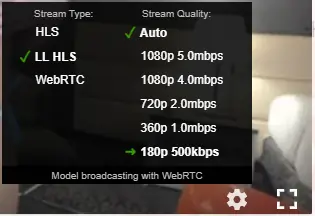
Yes, it is easy, just go to the web page and hit broadcast, but given that professional camgirls often spend serious money on cameras, laptops, lights, and furnishing I’m surprised to find that more are not using professional software.
If it isn’t necessary though then hey that’s great and one less thing to worry about.
At MFC when you mouse over or tap the controls for video technology you can see a line at the bottom that says something like “Model broadcasting with WebRTC” or alternatively “with OBS”.
That shows you how the model has chosen to send her stream to the MFC servers, but the rest of the options are about how you choose to have MFC send the video to you.
Your choices fall into two types: the streaming type and the speed.
The type may be one of three:
- HLS
- LL HLS
- WebRTC
Generally “LL HLS” is the best and is what most cam sites are migrating to. For example, Flit4Free recently introduced LL HLS in order to get the best video quality for most users, but some older Mac users found that their Apple machines didn’t like it and that HLS worked better for them.
WebRTC should work everywhere, but it seems sites don’t prefer it. I think it takes up more processing power.
Both LL HLS and WebRTC are supposed to be real-time, or at least fast. The LL standards for Low Latency which means fast, while the RT in WebRTC is for Real-Time.
Over at Stripchat the options are more clearly labeled for regular people as “Ultra-Low Latency”, and is true that when you turn this on the delay between being or talking and you seeing or hearing me is down to about a second.

Does it matter at MyFreeCams what Streaming Type you choose?
It does if you are trying to be interactive and have a conversation. Typing something and waiting 20 seconds for her to answer isn’t great. That’s longer than it took for the Apollo moon landing astronauts to get feedback from Huston, and is more like the delay you’d have talking to someone on Mars.
If there were camgirls on mars, which doesn’t seem likely.
Back here on earth if you want to get as close as possible to a camgirl and talk in real-time, but you are not going to do Skype or another cam site, then at MFC you should be choosing the LL or the RTC options.

By default, the quality is “Auto” and it is generally best to keep it at that.
It depends on how fast your internet connection is. Do you have cable Fibre, 5G?
How fast you get depends on your own computers connection to the MFC servers, and how many windows you have open that are all sharing that connection.
When I took the above screenshots I had lots of windows open so they all slowed down a lot and were only getting180p, but if you do just one window at a time then you can end up with the fastest connections.
The best connection gets you 1080p or even higher, but what your choices are depends also on the stream type.
If you choose HLS or LLHLS then you get the widest choices. But WebRTC is limited to 720p at 2mbps for all the streams I checked.
Those of you with 4K big TVs mounted on your wall you’ll find that rather too low.
Head over to MFC now and hit that gear icon to change the settings and see which one works better for you.
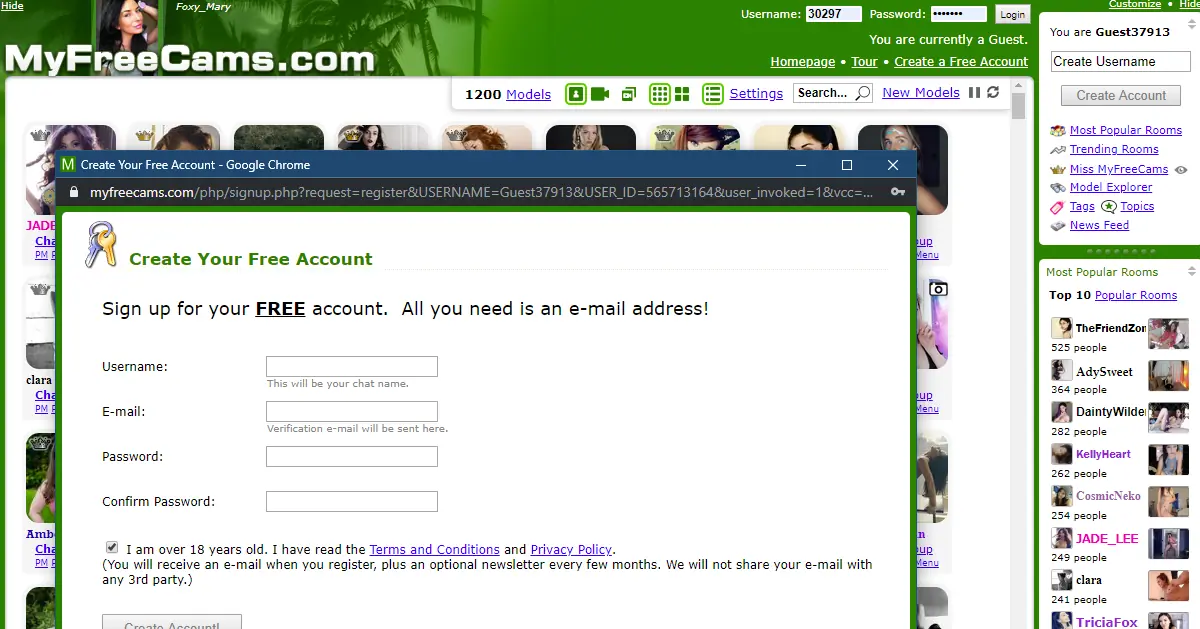




Rich get richer except for the .idels who we pay to see by the way.
Why do I wan't the company to benefit with increased prices but not the models? Corporate greed. Not for me.
Thanks for the article,very informative and helpful. I have a somewhat personal and I don't know what to do with…
awesome
Thanks for the update Bill. :-)