ePlay.com is one of a handful of camgirl sites that are focused on the idea of girls playing games, not sex games necessarily but just computer games in general. Although that is the origin of the site it now has expanded into a small but well-designed site where you can can find some nice models to watch and chat with, regardless of whether gaming is your thing.
Other websites D-L
Try something you haven’t tried before!
Review of ePlay.com
When you first arrive at the site the first thing I notice is the “Bang.com” channel in the #1 position, and that isn’t an accident. Bang.com is the owner of this site, and if you haven’t heard of them then they are a big porn site creator who makes a wide range of different regular adult videos and runs many sites.
They definitely understand porn, but do they know cams? the TL;DR is yes they do, but perhaps not at the scale of some of the regular cam sites. Read on to learn what’s good about eplay.com and how to use it, both as a viewer and as a broadcasting streamer.
Tips and Games for Free
When you first arrive at the site you’ll find a thumbnail grid with lots of cams available to choose from. There is no censoring here and you’ll find a range of views from hardcore closeups of ass and pussy, through to the studio models in lingerie. You’ll find a few cam girls playing video games, and there is a tag you can select to just see gamers, but there are about 10 girls tagged with that, and only a couple are doing an OBS split screen with game and girl at the same time.
What you can do is go into any of those rooms and you’ll find that they are often cool places where people are just hanging out and chatting, but topless or in lingerie or just chill outfits.
With no restrictions on nudity or hardcore masturbating or toys that I could see there is plenty to see here both in the clear video, and good clear audio, as well as text chat that is colorful and rather busy.
Girls are being tipped and using Lovense Lush toys to get off on being tipped.
There are “office girls” here, but mostly studio set offices rather than the real office that I broadcast from.
Create an Account for More Features
If you want to do more with the site you will need a free account.
You cannot chat in any rooms, mark favorites, or give tips or activate the toys unless you have an account. Some things work with a free account, others will need you to buy tokens.

Creating a free account is easy and they give you four different ways to log in, including social logins:
- Google / Gmail account
- Twitter / X account
- SMS / Text
- Email / Username
There is also an “Email me a Login Link” function that doesn’t need you to do anything except give an email.
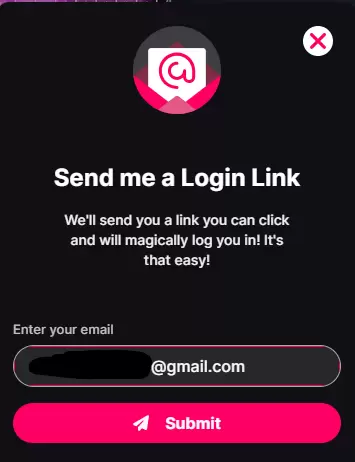
And then an email turns up in your Gmail within seconds. The email button then takes you to the “complete profile” page where you choose your name, which by default is your Google name and you really should change that before it is set as you cannot change it later.
And then you have to set a password, it will also ask you to set up a profile with an Avatar and profile cover picture, but you can skip these if you just want to be a viewer. Go back to the home page, or to my page, and you will be logged in and are now a free member of eplay.com
The ePlay.com site has gone out of its way to make it as easy as possible to sign up.
Inside and ePlayChat Room
Once you are logged in you can choose any room you like, preferably mine if I’m online, or choose from one of the many other ones there. I like to go into daryastars which is a fake-office, but fun to see the Eastern European girls sit at a desk and wiggle when they get tipped.
There are plenty of buttons on the screen and prompts to do things like “speed tip” which is what is called a Yellow Wall on CB, where you tip a small amount multiple times. Only they automate it with a button at ePlay.
Along the bottom of the chat, there are a bunch of controls to do different things, not just chat, and it is interesting to go through them.

There are no tooltips or hints so you have to try them to see what they are, but that second one is “cam2cam” and is a free option you can turn on as a viewer as any time. Try clicking it and then giving approval to your browser, or you can use OBS if you are a streamer yourself, and then your cam is live for the model to watch.
That doesn’t mean she will bother to watch it though, as with any site you will probably only get her to watch you and comment on you if you tip.
Other menu items include goals, where you can tip towards a goal completion or complete it in one go. There are also tip menus and gift menus, which are ways of sending tokens to the models. I’m not really sure why they are distinguished but models can set choices of what kind of thing to offer.
Tip menus are pretty standard, but gifts are also a nice idea.
As a model when I set up the list of gifts the ePlay system immediately shows me how much they are worth to me in dollar terms. So although you might be thinking of tipping me “100 tokens” I’ll see that as a specific $ amount. Only it is just an estimate because of the way percentage payouts work, more on that later.
Lovense menu
If the camgirl at replay has turned it on then there will be a Lovense menu, and that lets you choose different amounts that will create different durations, intensity and patterns.
Private Messages
If you want to speak to a streamer at replay directly and in private you will have to purchase messaging packages. Each camgirl sets their own price for a messaging package, so each one may be different.
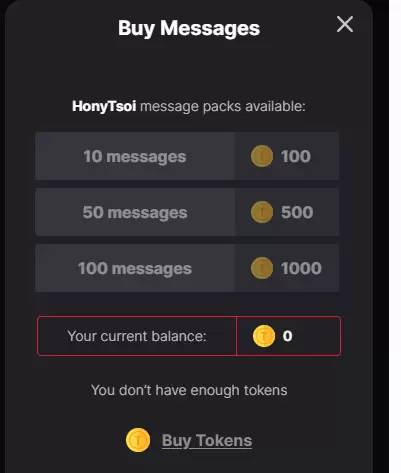
Only if you have tokens and have used them to buy a messaging package can you send models a message in private.
Quality Video and Chat
Technically the video and audio streams are of good quality. There is a stream quality control that lets you choose from “1080p, 720p, 540p” and “Source”. With the professional studio cams the quality they are transmitting can be very high and choosing to see the source feed will get you great results.
Want to show a camgirl on a big screen on your wall? Then this is the option for you.
While you are at it you can also full-screen her, and split her chat out into a separate browser window.
If you have multiple screens on your device you can get some great results like this with the full-screen video up on your wall. but the text chat pops up on another screen for you to read and type.
Gender choices at ePlay
I keep saying “girls” because I’m a girl, well a woman, streamer at ePlay but there are also other genders on offer. Just not so many.
If you want to click the “Guys” tab you’ll find maybe 2 out of 100 are men. The Couples section is often empty and trans might have one broadcaster.
Although they are open to different gender broadcasters at the moment ePlay is really best for hetro guys, or bi/lesbian girls like me who want to watch hot camgirls.
Get serious with Tokens
If you want to get serious here, as with most sites, you need to put in some tokens.
The minimum purchase is just $9 making this one of the cheapest cam sites to get started.
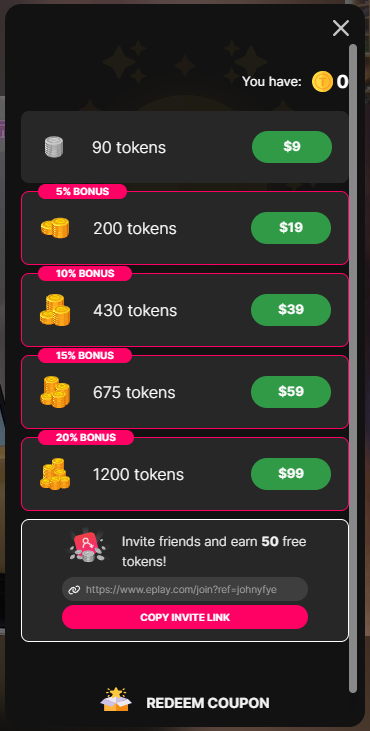
That nine dollars gets you 90 tokens, so it is 10 cents a token just like on many tipping sites. But at ePlay there is a sliding scale of bonuses or discounts you can get.
- $9 gets 90 tokens
- $19 gets 200 tokens or a 5% bonus
- $39 gets 430 tokens or a 10% bonus
- $59 gets 675 tokens or 15% bonus
- $99 gets 1200 tokens or a 20% bonus
That means the best rate gets you each token for $0.0825 or 8 and a quarter cents each. This is almost as cheap as the best rate at Chaturbate.
But how far do those tokens go is what matters.
It is hard to say because everything is tipping and tip menus are set by each model independently. The sweet solo girl adellineee charges 10 tokens for a kiss and 720 for a squirt show, while the Latina group show Nomercysexx that has a guy roughly treating two cooperative girls wants 22 tokens as a “hi”, just 80 for a “gagging fuckface” or 1,500 for fucking all the girls.
The prices are similar to what you’ll see on CB or SC and I get the impression that most girls broadcasting at ePlay are probably split camming to multiple similar tipping sites.
Frankly, the site isn’t busy enough to make it worthwhile for most models to use it on its own, however, it is a nice add-on if you are modeling and as a viewer, the good quality video technology and user interface makes it a good choice. As a fan you’ll also be pleased to know that the camgirl gets a particularly large percentage of the money you spend on her.
When it comes to buying those tokens you get a number of different payment choices.
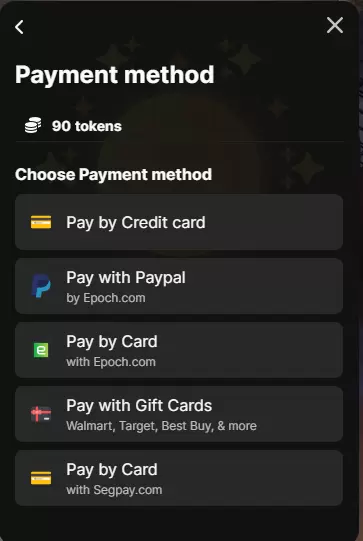
- Pay by Credit card directly
- Pay with Paypal, by Epoch.com
- Pay by card via Epoch
- Pay with Gift Cards
- Pay by Card with Segpay
Pretty much any card you can imagine will be accepted via one of these choices. What is missing is any pay-by-phone, or crypto choices, but for most people what is on offer covers all the bases for payments.
But no private shows
And that’s the catch, so far everything is great,t but there is no private show option at all. If you want to have a cam girl all to yourself, then ePlay isn’t the place for you.

There is a button for “private 1:1” but it says coming soon, and the site is at least 3 years old now so if they haven’t done it yet that seems to me to mean that it isn’t a priority.
If you don’t care about privates then this doesn’t matter, but if you at least like the option to take a girl into another room just for you then you won’t find ePlay satisfactory.
Modeling at ePlay.com
If you want to not just watch, but be watched, then ePlay also makes it easy to set up as a streaming model.
First, you’ll want to create and set up a regular account as I’ve described above, but once you have then there is a “become a streamer” choice.
Uploading some ID to prove you are 18 plus is mandatory of course, and you’ll need to send in a selfie holding your ID. Once you have done that and agreed to the terms and conditions it will take them a few hours to approve your account, or come back to you with a request for more documents.
In my case, it was about 24 hours, but I’ve heard it may take a bit longer sometimes. I guess it depends on how busy they are.
Having got your account approved you need to go through the set up of setting up a profile and choosing your options. Your birthdate and country have to be entered, but they don’t seem to appear on the public profile thankfully.
There are no geoblocking options that I can find here which isn’t great for people who want to block their home state or country. Under the security tab it is only about passwords and 2FA, which are great, but not sufficient for models who don’t want to be seen by their neighbors or family.
When you set up your account request, before it is approved, you have to specify how you are going to ask to be paid.
The choices include checks, but only if you are in the US, as well as Paxum, Masspay and Cosmopay so that covers most of the world. A minimum payout of $50 is reasonable.
Model payout
The model payout is complex. I’m sure they have a reason for how they work it, but it confuses me. I was never good at mathematics and wish they’d just give a percentage number, but no such luck.
There is a detailed help page all about how it works, but I’m afraid it is too technical to me. Somehow it works out to vary according to how much the viewer paid for his tokens.
Remember how I talked about how tokens are cheaper if you buy more? Well, that connects to how much you get paid out.
The basic rule is that “you earn 80% of all token’s value on you“.
Which sounds very good compared to the 50% or less at other sites.
You have to know that some of the tokens are not worth 10 cents though, because someone may have purchased them at a discount.
The rule is that you get 80% of whatever the viewer paid for the tokens. Although fair on one level that does mean when you get tipped 100 tokens you can’t tell if you are going to get $8 for it, or $6.60, depending on whether they paid full rate or maximum discount.
Do you understand this better than I do? Please do leave me a comment if I’ve got this wrong, I found it the most confusing part as a camgirl.
Setting up a chatroom
The site allows you to have subscribers, in an OnlyFans alternative sort of way, and so you can set your streams to be for buyers, that is to say people who have bought something from you.
/image

If you want to give public shows and get tips, then there are good onctrols to create a tipping menu, and you can make multiple menus and switch between them.
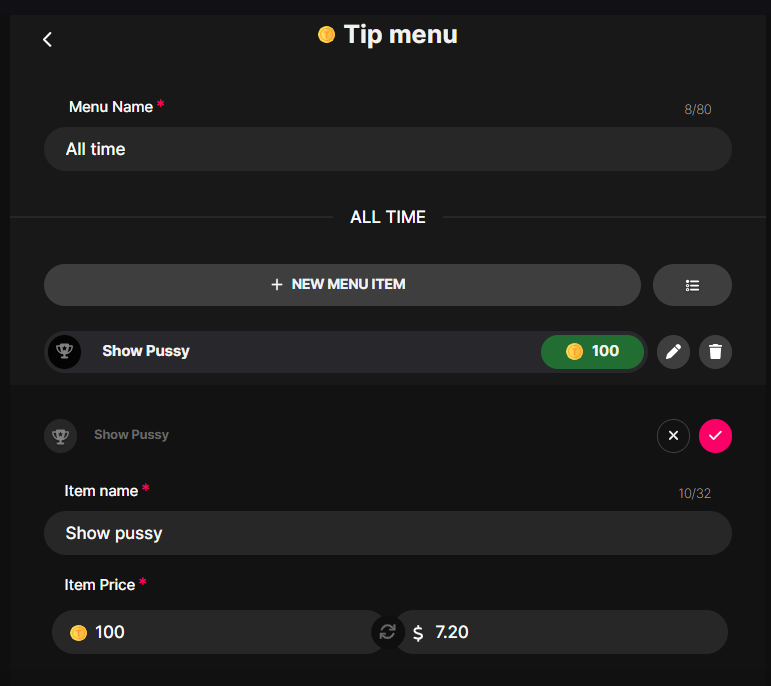
The wide range of features available are controllable to some extent. So fr example if you don’t like Cam2cam or speed tipping you can turn those off in your room.
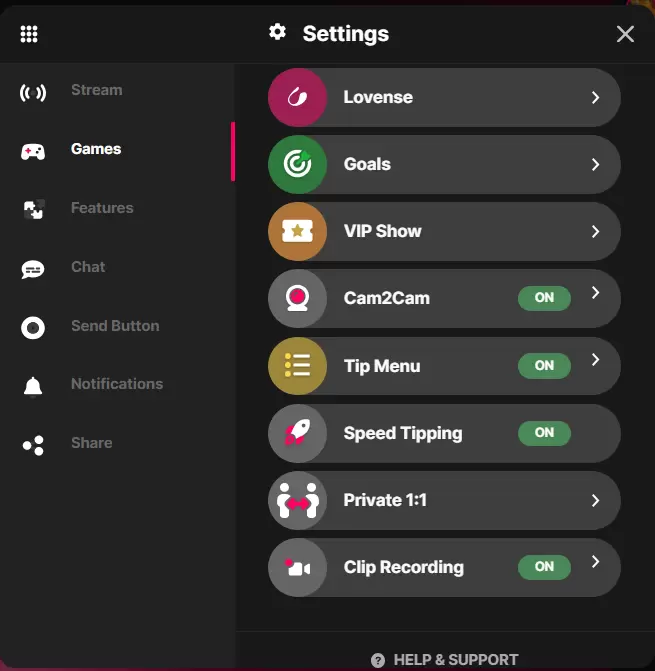
Individual viewers in your room can be promoted to moderator, be muted, blocked, and you can make notes about them. All of this only if they say something though as you need to click on their avatar to get the the controls.
OBS or Browser
You can use either OBS or your browser to broadcast, and I’ve tried both and found OBS worked well whie the browser I couldn’t make work. That may just be my set of PC though. I haven’t tried using a mobile phone but will update this when I have, but I didn’t see any rooms that appeared to be from mobile so it might not be a thing here.
In conclusion I’d say this is a great potential site, because of good tech and good percentage, but isn’t quite there yet due to the lack of viewers.
If you have a fan group you can bring along from other social media sites then it would be a good place to try out.
Pros and Cons
As a viewer
- Pro: great video quality
- Pro: reasonable range of models
- Pro: easy signup, easy payments
- Pro: free cam2cam
- Con: small, not many choices
- Con: no private shows
As a model
- Pro: Sign up is easy
- Pro: Payout percentage is excellent ~80%
- Pro: Lots of options
- Con: Lots of options (sometimes too many
- Con: No private shows but also…
- Pro: No private shows, if you don’t like them
Is there anything you’d like to add? Leave me a comment below!
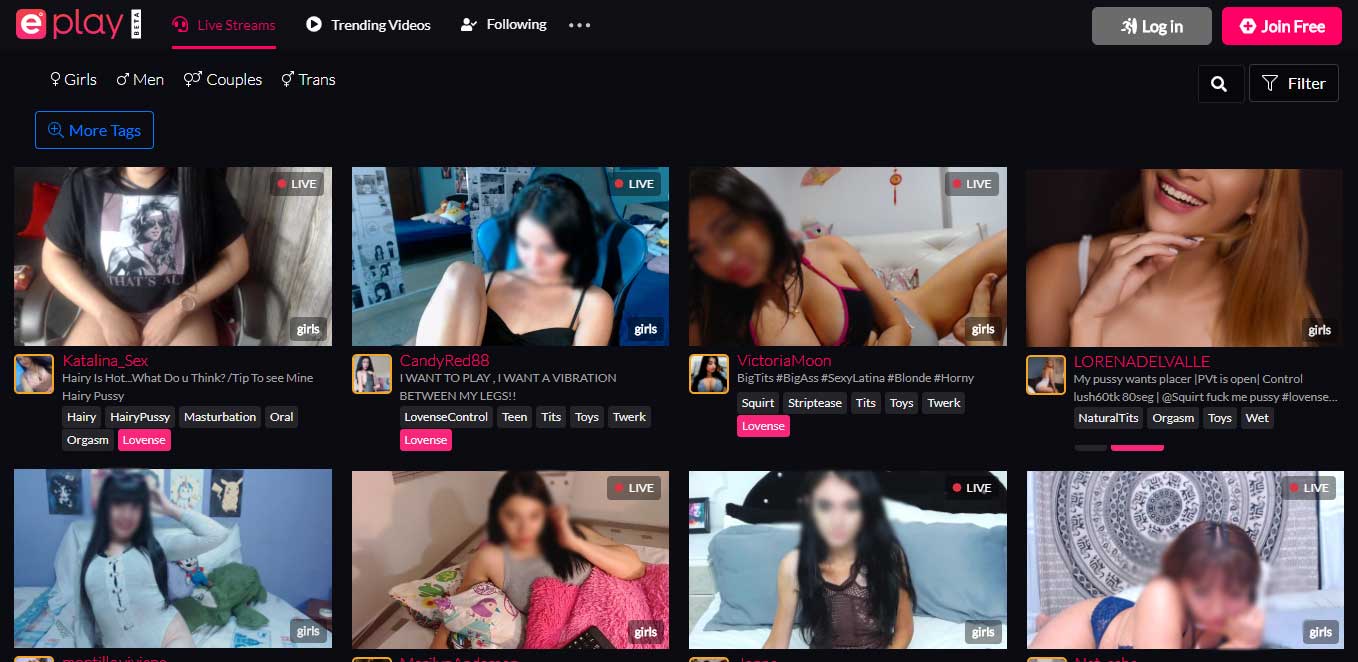
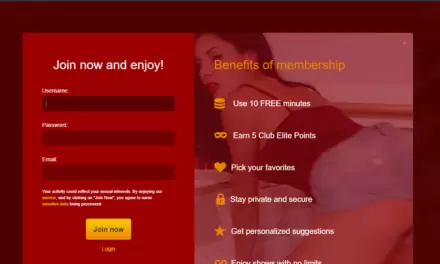

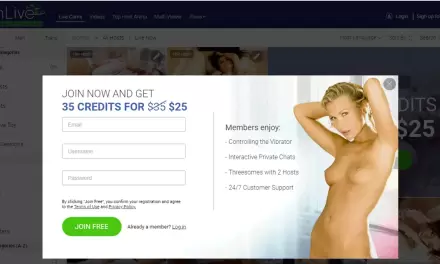

they vant see you but can see your screen and join the dots..needs a rogue app tho lrobably
leider macht Kameraden nur noch 1 cams aus 2 verschidenen wohnungen alle anderen wohnungen nicht mehr
Thanks for the update Angelline , it is great to know that people have moved on and been none the…
Hey, Bedelicious is a mom and wife now, like all the ex models from the voyeur vila in Yassy. But…
Try not to think too deep into it. theres plenty technology out there that should really scare you, but its…