How to use the Stripchat Favorites and Watch History without creating an account
Large cam sites such as Stripchat let you browse and watch a large number of girls, but they have the downside that sometimes you can’t remember which girl you enjoyed watching before.
The site provides several ways to help you to keep track of girls you like. And they work even if you don’t sign up at the site!
Anybody visiting Stripchat can mark models as favorites and then find them in the “My Favorites” list.
When you are watching a girl just look out for the “Heart” icon and click or tap it.
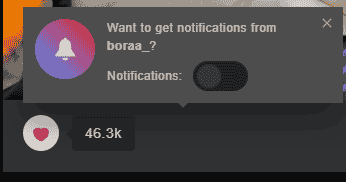
Optionally you can turn on notification so that you will get a browser pop-up when she comes online. If you want an email then you’ll have to create an account, but if popups are good enough then no account is necessary.
Another way to go back to the girls you’ve enjoyed watching in the past is to use the Watch history feature.
Just like the history feature in your browser or in youtube, this one gives you a list of things you have accessed before, in this case, different chat rooms.
Again this works fine without an account, though the system will occasionally prompt you about the benefits of creating a free Stripchat account.

The Stripchat Watch History groups girls together showing first those who you have watched “Today”, followed by “Last 7 Days”, then “Last 30 days” and finally “Earlier”.
Each one has a green tag saying “Live” if their room is, well, live.
Make use of the Favorite and History features of Stripchat even without an account, but they will bel limited to just the one PC or phone you are using. If you want your settings saved or available from other devices then create an account with a free signup.
Check out the features by visiting Stripchat now.
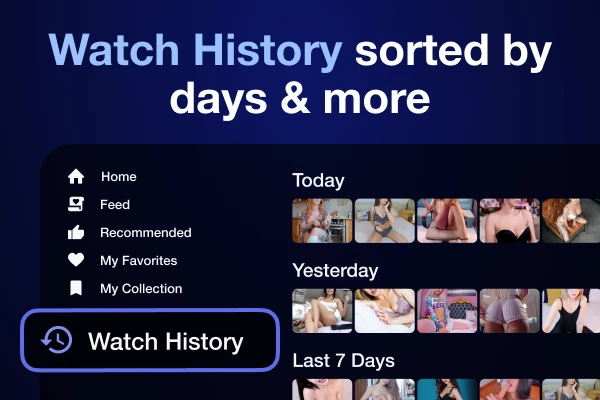
![[SOLVED] Stripchat Crypto Payments: Application error: a client-side exception has occurred (see the browser console for more information).](https://www.adult-webcam-faq.com/wp-content/uploads/stripchat-buy-tokens-application-error-solved-440x264.png)



Rich get richer except for the .idels who we pay to see by the way.
Why do I wan't the company to benefit with increased prices but not the models? Corporate greed. Not for me.
Thanks for the article,very informative and helpful. I have a somewhat personal and I don't know what to do with…
awesome
Thanks for the update Bill. :-)