Tired of Stripchat? Decided to give cam girls a break? Worried about your privacy? Then you could delete your account at stripchat.com. Closing your Stripchat account is quite easy.
- Stripchat updates list of supported VR Headsets
- Skip the Mental Arithmetic at Stripchat.com: Goals In One Click
- Paid Voice Messaging at Stripchat
Unlike many other cam girl sites, and porn sites in general, the programmers at Stripchat have made it quite easy to remove your account if you choose to do so.
Here are the steps for deleting or closing a Stripchat account:
- Login to Stripchat.com. You have to be logged in to prove it is you doing the deletion. If you have forgotten your login details, then do a Stripchat password reset first.
- Go to your Settings and privacy page. On a desktop click on the icon in the top-right of the screen, and when it drops down look for “Settings and Privacy” near the bottom of the list. Click that. On a mobile it is behind the 3 dots menu again in the top right.
- Find the “Delete My Account” button. On a mobile you need to scroll down almost to the bottom, on a desktop it is on the right hand side.
- Give a reason why you are deleting. You can fill in anything you want. Click the confirm box. Then the button to agree.
- Confirm you are deleted by trying to log in again and see the “Account Deleted” screen.
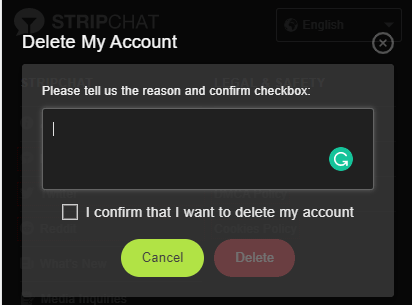
And that’s it, your account with Stripchat is deleted.

You can still visit the site and browse for free as a logged out viewer.
Let me know how it goes, and I’d be interested to know why you decided to close your account.
![[GUIDE] How to delete Stripchat Account?](https://www.adult-webcam-faq.com/wp-content/uploads/stripchat-create-free-account.jpg)


![[SOLVED] Stripchat Crypto Payments: Application error: a client-side exception has occurred (see the browser console for more information).](https://www.adult-webcam-faq.com/wp-content/uploads/stripchat-buy-tokens-application-error-solved-440x264.png)

delete account