The Lovense Lush is not just a cam girl sex toy, a simple mechanical vibrating egg, it is actually a very sophisticated Bluetooth-enabled remote-controlled device. And as such it has software inside which needs to be upgraded from time to time. Read this guide to walk you through the Lovense Lush firmware upgrade process so that you can see what it will look like before you start.
Whether you have a class original Lush, the Lush 2 or one of the newest Lush 3 or Lush 4 then the process is basically the same.
This guide is for anybody who uses a Lovense toy, so mostly cam girls using Lush, but technically it also applies to anybody else. If you are someone who enjoys two-way control, perhaps during cam2cam while wearing an old Edge, a Hush or the latest Max 2 then these steps also apply
Why upgrade at all?
Firmware upgrades include things like performance improvements, new features and security upgrades. While Lovense does not seem to publish a change-log or any specifics of what is included in the new versions of the firmware it is still generally seen as a good idea to keep all your high-tech equipment up-to-date.
Like doing Windows Update, but for your sex toys
Think of it as like doing Windows Update, but for your sex toys.
What does upgrading do?
Upgrading changes the software that is actually embedded in the sex toy. Like most modern devices the Lovense Lush is actually a tiny computer inside that pink silicone case and that computer runs software. The software on a remote control sex toy is responsible for managing the Bluetooth remote connection, making sure that it responds correctly and only accepts commands from the right place. It will also do other things like battery level reporting, automatically sleeping after time outs and probably a lot more that we don’t know about.
Upgrading firmware means replacing that software with the latest version that may include performance improvements, bug fixes, and possibly even security enhancements. Although it won’t make the toy behave noticeably differently it will mean that you can be sure you have the latest and greatest version of the software on your toy.
Who should upgrade?
Anybody who uses the toy in any way regularly, so that includes almost every cam girl out there as well as plenty of trans and cam boys, should keep all their toys up to date with Lovense Lush firmware upgrade. If you are a personal home user of cam toys, either as a cam viewer, someone who plays toy-synced games, or is using sex toys to help keep the passion alive in a lock-down separated long-distance relationship, then it applies to you too.
How do you know when to upgrade?
Most cam girls use the PC-based Lovense connect app, and while that works fine for connecting Chaturbate, LiveJasmin or Stripchat to the Lush toy it doesn’t seem to support the upgrading function. To see if your toy needs upgrades you should use the mobile phone version of the app.
Install the mobile app
You’ll want that anyway if you wish to be able to do broadcasts from your mobile while having Lush control as well.

The pink one on the right is the Lovense Connect app that the model uses. Yes, they are crudely gendered for the case of a pink app for the girl who wears the vibrating egg, and blue for the man who uses the remote control.
Crudely gendered : girls use a pink app and men use a blue app
When you have the app installed to connect to the toys via Bluetooth you get to see their status. The app will show a cloud with an upward-pointing arrow beside each toy that needs an upgrade. And although that icon is a bit of a strange one to represent “firmware upgrade”, it looks more like an upload-to-cloud icon, that is what it means.
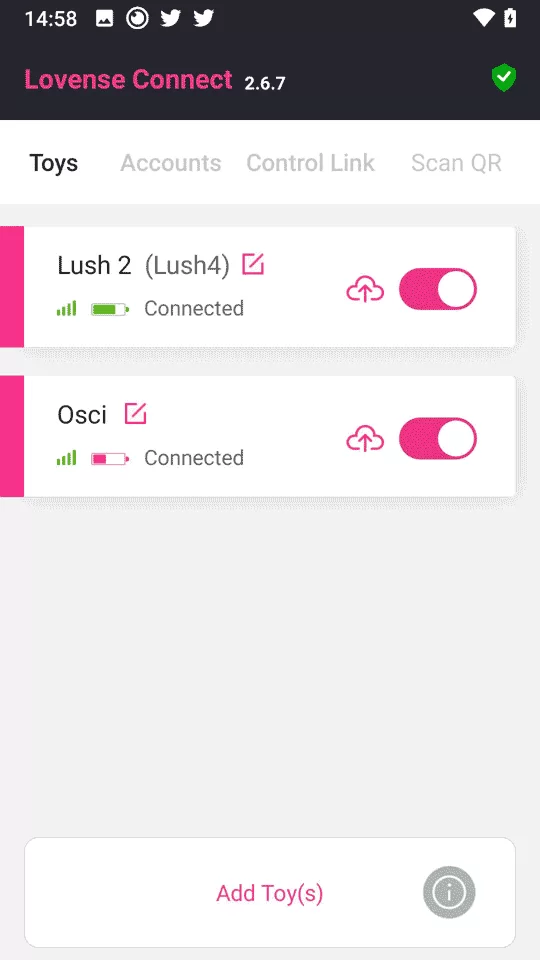
If you can’t see your toy listed then you need to click the Add Toy(s) button and then it will scan Bluetooth for your device. In order for it to be found by your phone, the toy should be powered on and have a blinking power light. The blinking shows that it is ready to be connected. Once a toy is connected you can click Done and return to the above screen.
Sometimes only one toy needs to be upgraded and then only that one will have the upgrade icon beside it as in this example:

If you only have one toy attached then it looks like this when the single toy, in this case, my Lush needs to be upgraded. Yes, it is my fifth Lovense Lush. As a working broadcasting cam girl, I do “use them up” rather faster than a normal person.

Safely preparing for the firmware update
There is some risk with firmware updates so to minimize this make sure everything is clean and ready first.
- Reboot your phone
- Close any unnecessary apps on your phone
- Make sure nothing nearby is also using Bluetooth
- Charge the toy fully
- Charge your phone and provide it with power
- If possible Use Flight mode and turn on just the Bluetooth
- Open only the Lovense Connect app on your phone
Starting the upgrades
When you click the arrow-and-cloud update button it takes you to the update screen that tells you what to do.
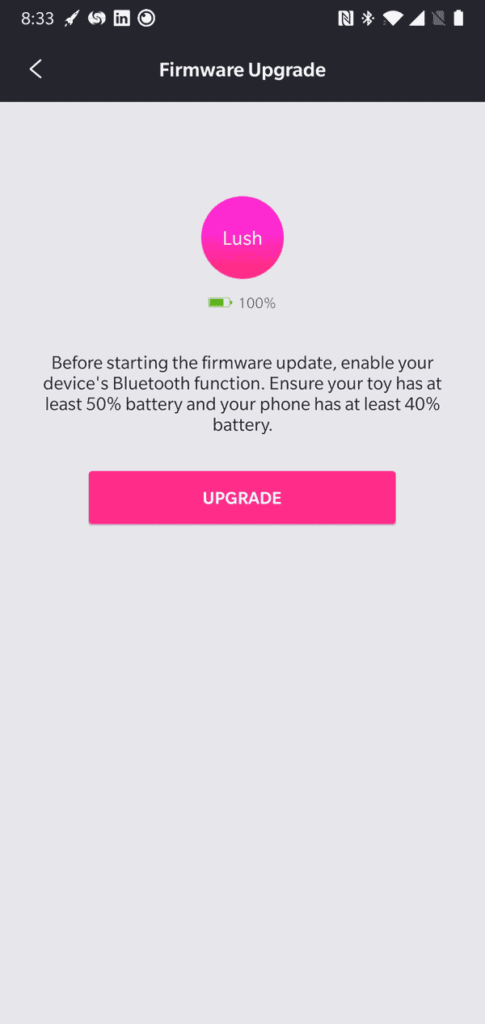
Before starting the firmware update, enable your device’s Bluetooth function. Ensure your toy has at least 50% battery and your phone has at least 40% battery.
The Firmware Upgrade screen warns you that you should have plenty of power in both your toy and your phone before you start. That is because you don’t want to risk either of them running out of juice while you are in the middle of an update. The way firmware works it is essential that the update is completed in one go otherwise there is a danger that it may leave the toy in an unknown and unworkable state, which is known as “bricking it” and means that the device becomes as useful as a brick.
You really don’t want that to happen so make sure you have plenty of electrical power available and there is nothing that will interrupt the process. You might as well fully charge the toy and have your phone plugged into the power cable to avoid any problems.
Once you have go the power sorted out then you can tap the big pink UPGRADE button to start the next step. This is when the update actually starts. First, it will reboot the toy. As I said above, sex toys have little computers inside them these days and rebooting is always a good idea with any computer before doing an update.
During the update process don’t touch anything except to keep your phone awake by tapping on the side of the screen if necessary. Particularly don’t open other apps, answer any messages or any calls. If your phone supports it try turning on Flight mode, then activate Bluetooth only.
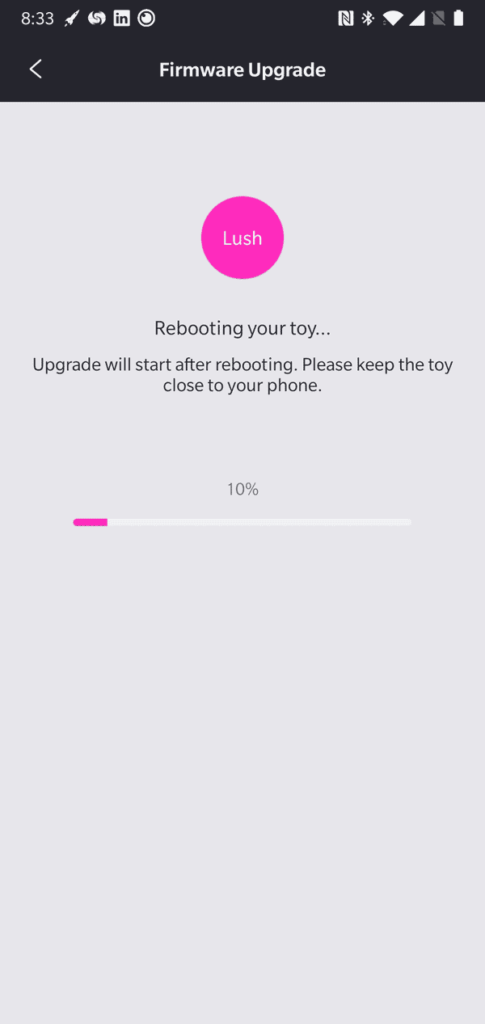
Rebooting only takes a few seconds and then it starts the main part of the update.
The screen warns you to keep the toy close to the phone. It is best to make sure it is closer than any other Bluetooth thing you have around. If you are like most cam girls and have a bunch of remote control sex toys lying around now would be a good time to have them all turned off. Don’t forget your laptop, earbuds, wireless mice, keyboards or anything else that might do Bluetooth. Keep them all out of the way, preferably actually turned off, while this update is happening to ensure that your phone can reconnect to the rebooted device without any interference.

Despite the 10% loading bar it actually takes just moments for the upgrade to complete and then you see this screen.

If it doesn’t work, so you get a failure message instead of a success message, then try powering everything off and starting it again. Sometimes the phone can get confused during the update and lose the Bluetooth connection and that means you should start with fewer things open on your phone.
Checking it is complete
The successful upgrade powers off the toy so you need press the power button to make it start up again.
Connect again with the Lovense Connect app and you’ll find that the cloud-and-arrow icon is gone. That means you now have the latest firmware version of your toy! Congratulations.
When might it go wrong?
Any firmware upgrade has the risk of something going wrong, unfortunately, that’s just the way tech works. And although I have upgraded several Lovense devices including multiple versions of Lush without any problems I have seen tweets by people who have had it fail.


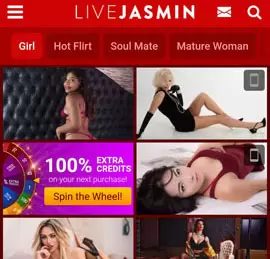


delete account
How many tokens do I get in ultimate membership
Yes that's right! Thanks for the correction, I should know that - I guess I got confused! I signed up…
XHamsterLive is a whitelabel for Stripchat, not Streamate.
Proving that cum is real is more difficult! A lot of girls fake their cum in real life, why would…