Question: How do I do Cam 2 Cam on Flirt4free?
Answer:
Short answer: Yes, there is C2C at Flirt4Free, read down for details. You can have it in a private show, in group shows, or if you are a VIP member then at any time you can turn on your cam to broadcast it to the model.
Cam2cam is pouplar at FLirt4free with both female and male models. If you want to have two way interaction with a hot model you don’t need Zoom or Facetime or even Skype but can get what you need with the C2C feature at F4F!
It works great on both desktop computers and on mobile computer since they upgraded in it 2018 to use the latest technology, but it has existed in one form or another for over 5 years. Both the website and the models there are experienced and know how to make it work well.
When is Cam2Cam Available?
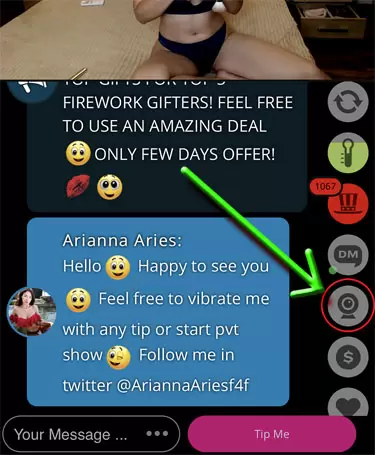
Any time you see the camera icon in y our chat, be it on mobile or desktop views, you are ready to start your camera.
For VIP member this means at any time as Cam2cam is allowed in any kind of room, except for the voyeur shows where you are “spying”. If you are logged in to your Flirt4free account with VIP membership then you can start broadcasting your camera.
Click the icon and give permission to your borwser to access the camera and you are in. This works everywhere because they use the WebRTC video option that replaced the outdated Adobe Flash that some sites used.
For regular non-VIP members then the icon to activate two way camming appears during private and group or multi-user shows.
There is a camera tester in the Flirt4free help section that will let you make sure everything is wroking. That will allow you to fine-tune things like your camera position and make sure that your internet connection and computer or phone are powerful enough to make it work. But generally if you office Zoom calls have worked, then cam2cam at flirt4free will work as well.
It works on every device out there except for the iPad Pro, if you are using one of those then you need to fiddling with the Safari settings, but there are instructions on their site for how to do that.
When you turn on your cam for cam2cam only the model gets to see your video. And only if you turn it on using the “Start” button.

Nobody else can see you, but they might be able to hear you if the model has here speakers turned up and her microphone is on as you would expect. That only applkies to group or public shows of course, in private you are private and really nobody else will even be able to hear you.
Check out more about the Flirt4Free Cam2Cam features by visiting the site now.
![[ANSWERED] Can you use a mobile phone to do Cam2Cam with Cam girls?](https://www.adult-webcam-faq.com/wp-content/themes/Extra/images/post-format-thumb-text.svg)
![[ANSWERED] Where can I pay for Camgirls with Giropay?](https://www.adult-webcam-faq.com/wp-content/uploads/question-1015308_640-440x264.jpg)
![[ANSWERED] Can Streamate Models See you?](https://www.adult-webcam-faq.com/wp-content/uploads/streamate-create-free-account-440x264.webp)
delete account
How many tokens do I get in ultimate membership
Yes that's right! Thanks for the correction, I should know that - I guess I got confused! I signed up…
XHamsterLive is a whitelabel for Stripchat, not Streamate.
Proving that cum is real is more difficult! A lot of girls fake their cum in real life, why would…