Viewing Cam4 mobile version works great on any type of phone, but the thing that makes it most useful is being able to watch models who are streaming their video from their own phones as well. At Cam4 you will find a good range of girls using their phones to broadcast, but there is one big limitation that makes it less attractive than the Bongacam mobile girls.
When you use your phone to browse the Cam4 models, and you choose to view the Cam4 mobile girls, then that means you are getting a phone-to-phone experience. Unfortunately and sadly the Cam2cam for cam4 is still not working, neither on desktop nor on the phone interface, which means you don’t get the entirely Skype-like experience that you do with Cam2cam, or indeed actual Skype cam girls.
Cam4 Mobile Filters
When you use Cam4 mobile you’ll find plenty of models online, but if you want to see only the ones who are using their phones to stream then you’ll need to use one of the filters.
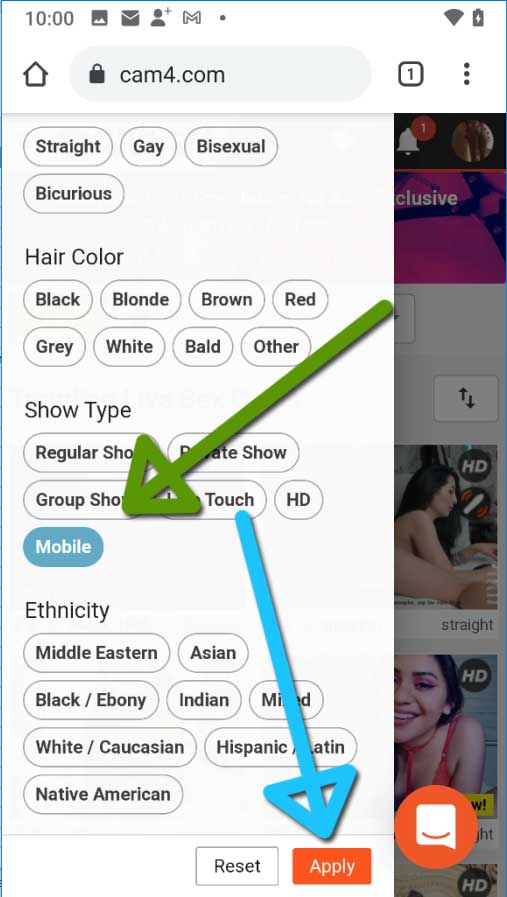
The orange filters button works whether you are on mobile or desktop and gets you to a huge range of choices that let you narrow down the cam girl streams that you can see.
If you scroll down quite a way you will get to the filters for “Show Type” where one of the options is for the Cam4 Mobile cams.
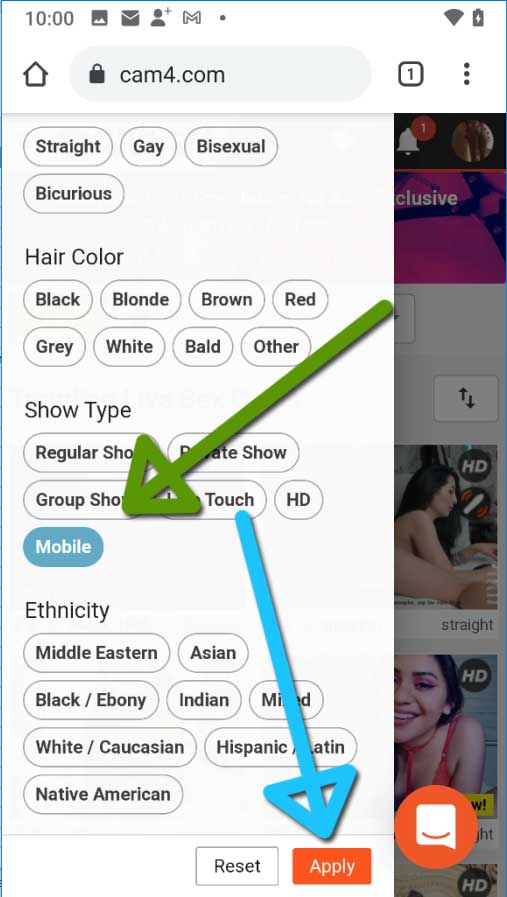
Turn on the Mobile filter option then hit Apply in order to see only the models who are broadcasting from their mobiles
Cam4 Mobile Broadcasting App
This should be Cam4 girls who are using the Cam4 Broadcasting App. The App is only available for Android, but that is the most common phone in the European and South American countries where most of the models live, and it lets them broadcast their live cam rooms from anywhere they have an internet connection.
Although you can broadcast at Cam4 using your web browser most models will be using the app, and that gets them some better controls and makes it easier to have a show and also chat to people on their mobile phones at the same time.
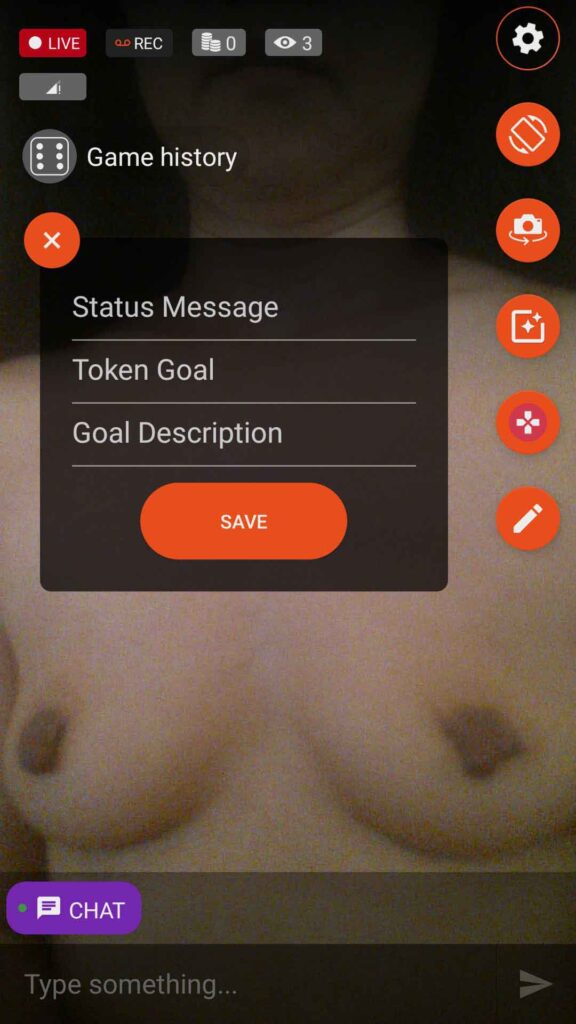
When you are watching cam4 girls broadcasting from their computers, but you are watching on your phone, then you’ll be pleased about the zoom and pan feature that cam4 has. But when you are watching Cam4 mobile broadcasters on your own mobile then the shape of the video just fits correctly.
Don’t forget that you can rotate your phone to a sideways position which will get you a wider view of the models, and if they are holding their phones sideways as well then this will work better. Sideways is also the better orientation for watching non-mobile girls.
Cam4 Mobile chat rooms are missing…
Outdoor or public video.
I’ve looked at many different mobile broadcasting rooms at Cam4 and everyone has been inside a house or at least some type of room. I’ve seen plenty of bedrooms, living rooms, at least one bathroom and what looks like a home-gym. But nothing outside.
Although public or outdoor cam girl broadcasts are rare at all cam girl sites, mostly because of the rules that don’t allow people who are not registered to appear on video, cam4 seems to really have none at all. The rules at Cam4 are the same basically, and they do not just allow but “encourage” outdoor broadcasts. It is just that it is very rare to see it.
Maybe it is hard to meet the requirements, even though they are not that difficult:
- No underage people
- Nobody unaware they are on Cam4
- Not from moving car, parked is ok
- Shouldn’t be from above eye level (e.g. no drone shots)
- Not from Playgrounds, Schools, Graveyards or Churches.
But even with this quite reasonable list there was nobody online outdoors at Cam4. Not even from a deserted beach or forest, or the parked cars common on other sites.
Perhaps that was just me looking at the wrong time of day, so do check out the Cam4 mobile cam girls and watch out to see if you find outdoor shows, or other interesting uses of the mobile broadcasting app do let me know!
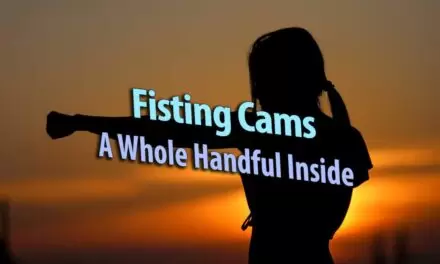


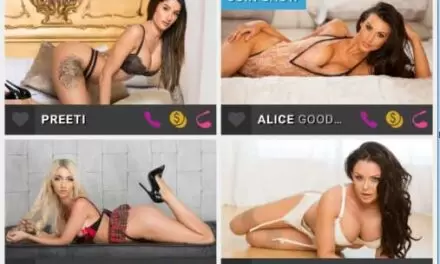
Rich get richer except for the .idels who we pay to see by the way.
Why do I wan't the company to benefit with increased prices but not the models? Corporate greed. Not for me.
Thanks for the article,very informative and helpful. I have a somewhat personal and I don't know what to do with…
awesome
Thanks for the update Bill. :-)