Question: How do I do Cam to Cam on LiveJasmin?
Answer:
Cam2Cam is a feature that allows Livejasmin to share their computer webcam view with the models on the site, but only while in a private show. Cam to cam or c2c is now common on many sites.
A viewer at Livejasmin can turn cam2cam on at any time by clicking on the icon in the toolbar along the left side of the video window that is shaped like a webcam. At least a quite old-fashioned round webcam. As with many icons it doesn’t really look like the modern version of the thing it represents?.
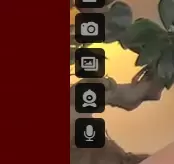
The two icons at the bottom of the image above are the ones you need for Livejasmin Cam2cam. One is for turning on your web camera and below it one that represents a microphone meaning turning on your own audio. Each one can be turned on separately or turned off.
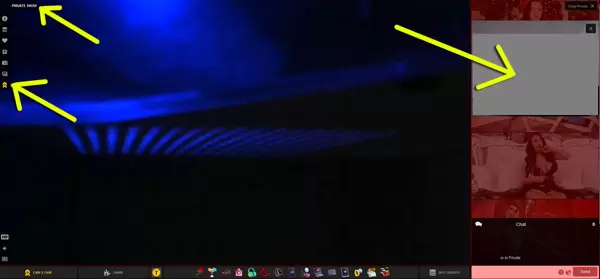
Clicking the icon starts a private show which will have the basic cost of any private, which is a number set by the model, and with any extra price that she has specified for cam2cam.
The first time that you try turning on your camera or microphone during a show so that the model can see or hear you then your browser will ask for security permission.
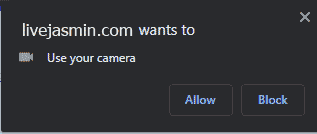
Remember that you can always turn the camera permission off again if you wish to by clicking on the padlock symbol beside the domain livejasmin.com at the top of your screen.
But not everybody knows how to get the best out of it.
Or Two Way Audio
If you would rather not use video but only want the audio portion, so that you can verbally talk to your model friend without having to type, then you can try turning on the microphone only for a two-way-audio.
This also costs extra, and just as with the cam2cam it is up to the model to decide if she wants to offer this feature.
![[ANSWERED] LiveJasmin Cam2Cam](https://www.adult-webcam-faq.com/wp-content/uploads/live-jasmin-cam-chat-sign-up.png)
![[ANSWERED] What is SmartBuy at LiveJasmin?](https://www.adult-webcam-faq.com/wp-content/uploads/question-1015308_640-440x264.jpg)
![[ANSWERED] Which cam sites that accept gift cards?](https://www.adult-webcam-faq.com/wp-content/uploads/gift-cards-for-cam-girl-sites-440x264.jpg)
![[ANSWERED] Is there a Camcontacts Mobile App?](https://www.adult-webcam-faq.com/wp-content/uploads/camcontacts-mobile-pda-440x264.jpg)
![[ANSWERED] What is Chaturbate? And What is It Not?](https://www.adult-webcam-faq.com/wp-content/uploads/what-is-chaturbate-440x264.jpg)
Is it safe to go cam 2 cam with webcam models? Is it safe to share photos with them?
Lots of people go cam2cam without any problems, so generally I’d say it is safe. When a guy does cam2cam with me that just means I get to see what he is like and we can interact a bit more closely.
Are there scams out there? Sure there are, but you can’t really know when and where you’ll run across one of them.
If you can’t risk anybody finding out that you are chatting with a cam girl then it would be better to remain anonymous and not use your cam. But if you don’t care then by all means show your face or your cock.
Will she make fun of your small cock or say she thinks you are ugly? That’s a risk, but if you pay her enough she’ll say anything! Yes we are camgirls and making you happy is our job.
Top tip from a cam girl – show you’re face smiling and looking happy to see her. We like that more than cocks or jerking faces.