Thanks to @EllaGrae who first brought this to my attention.
TL;DR: Turn off the peer-to-peer calls option in Telegram to avoid potentially revealing your IP address and hence your physical location during calls.
What is this anyway?
You may know that every computer, every phone, and every internet-connected thing has an IP address that gives away, at least in a general sense, where it is located in the world. If someone finds your IP address then they have a head start in working out where in the world you are, at least they can probably pinpoint your State if not a more precise location.
Normally this doesn’t matter because everything we do online, from live cam shows to sending emails, is via a server – and only that server knows what your IP addresses is. If you trust gmail.com, stripchat.com or whatever server is involved to not reveal your IP then you are good.
But, and this is where this becomes a problem, connecting via a server is slower than connecting directly. Plus it costs the server operator resources, which equals money, to create the connection.
Therefore things that are person-to-person, like phone calls over the internet, are often routed directly from one computer to the other, with no server in between. This is called “peer-to-peer” or P2P. A savvy person at either end of a P2P connection can then find out the IP address of the other end of the call.
Most people who use Skype know that it might leak your IP address, so Skype camgirls know to use a VPN that will route their calls via a different type of server, the VPN server, which again hides their IP address, and hence location, from the other end of the caller.
But what Ella has brought to my attention is the fact that Telegram also does this, and while TG is generally considered a more privacy-friendly messenger it still has this problem.
Don’t forget that Telegram is not actually porn friendly, they will ban you if they find you.
But if you are using Telegram for adult calls then you need to secure your privacy.
Here is how to turn off the peer-to-peer calling feature, and force Telegram to send the calls via their server. It will be slower, but safer.
First, in your Telegram client go into the settings. I’m demoing this on my phone, but the settings are basically the same if you have Telegram on a desktop/laptop.
1. Open the Telegram app on your device.
2. Tap the three horizontal lines at the top left corner to open the menu.

3. Select “Settings”.

4. Tap on “Privacy and Security”.
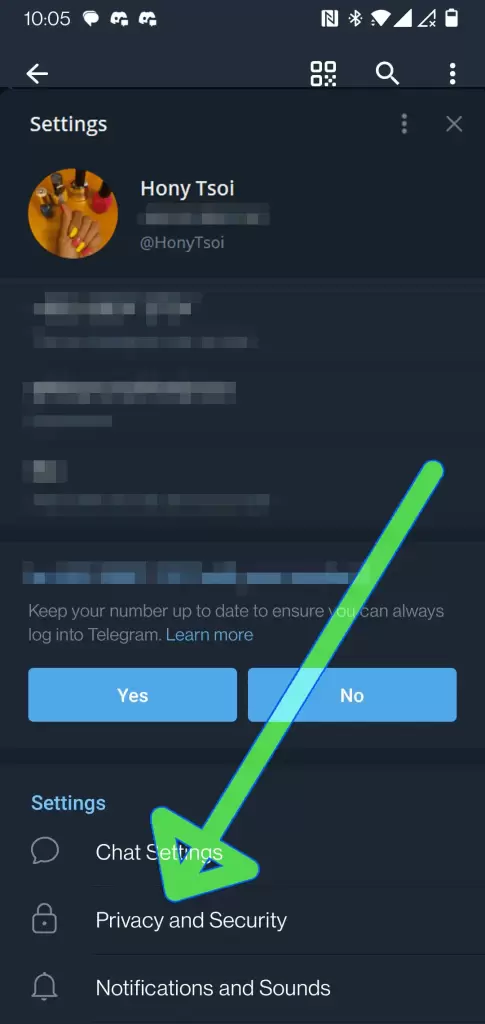
5. Scroll down and tap on “Calls”.
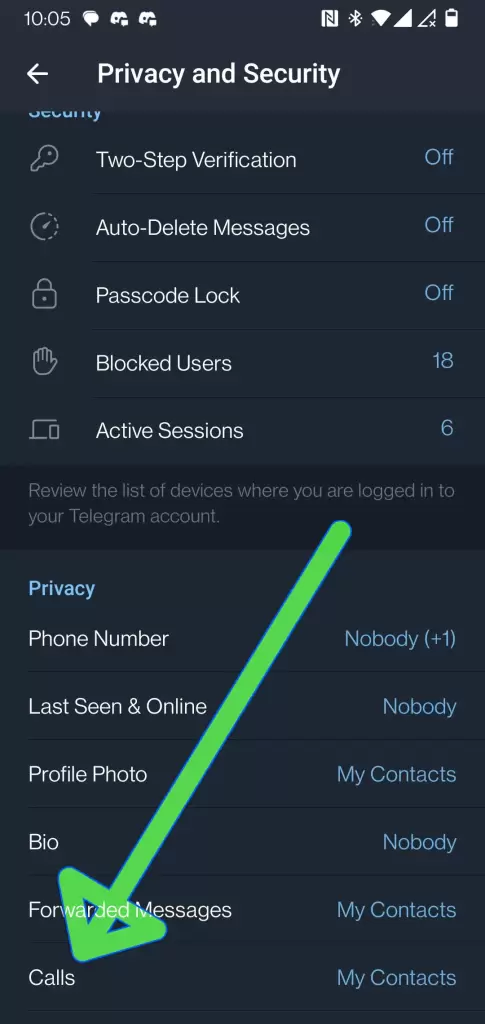
6. Inside Calls options look for “Peer-to-peer” near the bottom and tap on it.

7. Set the “Use peer-to-peer with” to “Nobody” (or it may offer “None” on some machines).

8. Don’t forget to click the checkmark / tick in the top right to save your settings.
And there it is done. That was simple wasn’t it!
Anybody using Telegram for voice or video calls for adult work or porn should do this, that is not just for camgirls though they are the most vulnerable due to the nature of our work. Anyone engaging in personal and private activities online should prioritize their privacy and turn off the peer-to-peer calls option in Telegram to prevent IP address leaks.
This goes for you if you are a viewer / customer / fan as well because privacy always matters.
What other privacy features do you recommend, but might be hidden from the casual user? Let me know in the comments!
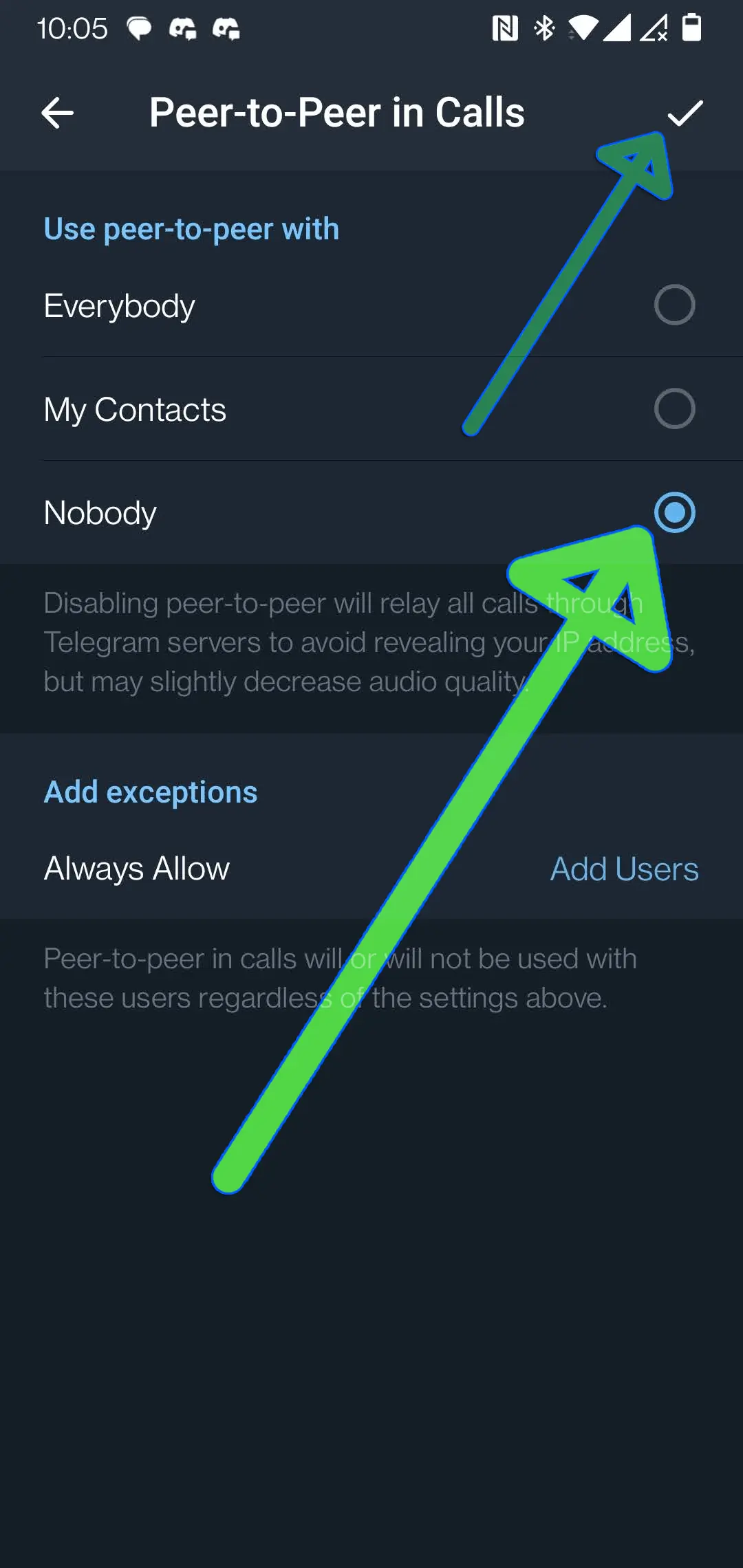



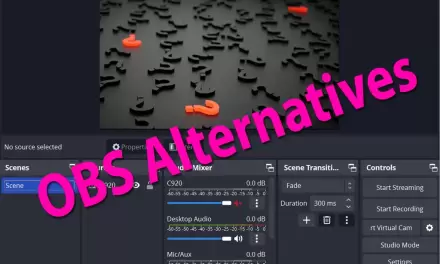
Thanks for the update Bill. :-)
PornhubLive is now called MassiveCams
delete account
How many tokens do I get in ultimate membership
Yes that's right! Thanks for the correction, I should know that - I guess I got confused! I signed up…