This is a bit like the problem with Camsoda not working on Firesticks.
Using a smart TV to show your cam girl feeds is a great idea if you want camgirls to be full-size in your living room, and as you have a giant flat TV anyway why not watch girls with it?
While you can load any website, including videos, on a typical smart TV there are some reasons why it won’t always work with Samsung. Some are fixable, but others require you to work around the problem.
This guide will provide you with step-by-step instructions to help resolve the issue and get back to enjoying your favorite camgirls.
Troubleshooting Tips:
Check your internet connection:
- Ensure that your Samsung TV is connected to a stable and reliable internet connection.
If you normally only use the smart TV to browse CNN.com then try some other websites that are video-heavy to make sure that your connection works well enough. Even if your household broadband is good the connection from the internet to your Samsung TV might be weaker than you think.
Wifi can be unpredictable, weak, or even drop out. All things that don’t make any difference when you are reading web pages, or even watching 20-second YouTube shorts, but will kill a Chaturbate live video feed.
If you try Netflix or YouTube movies, not just shorts, and they work ok then the network is not the problem and you should move to the next step.
But if you get grainy video on Netflix, or YouTube keeps buffering and pausing or going low-res, then you need to test your network and get it fixed.
Try a phone Wi-Fi tester to check if the connection near your TV is good enough, and if not consider moving your Wi-Fi access Point, getting a faster router, using a mesh device or best of all plugging a cable in between the network port on your TV and your house router.
Browser issues
Not a network issue? Then maybe it is your browser.
A smart TV is basically a giant Android phone running the Samsung web Browser. Troubleshoot it like any other browser with these steps.
Clear cache and cookies:
- Open the web browser on your Samsung TV.
- Go to the browser settings and find the option to clear cache and cookies.
Update the web browser:
- Check for any available updates for the web browser on your Samsung TV.
Restart your Samsung TV:
- Power off your Samsung TV and unplug it from the power source. Don’t just use the remote to turn it off.
- Wait for a few minutes, then plug it back in and power it on.
As simple as it sounds restarting the TV can help resolve temporary glitches or software issues
Reset the web browser:
- If the issue persists, you can try resetting the web browser on your Samsung TV.
- Go to the browser settings and look for the option to reset or restore default settings.
This will revert the browser to its original state and may resolve any underlying issues
Check parental controls
Perhaps you, or someone else, has turned on parental controls on the TV to block access to adult entertainment
If you know the PIN then use the menus to turn off the parental control.
If you don’t know the PIN then you have to use the service menu to reset the TV.
- Step 1: Put the Samsung TV in standby mode by pressing the power button on the remote control.
- Step 2: Press the following buttons on the remote control in sequence: Mute -> 8 -> 2 -> 4 -> Power. If you get a menu at this point you can choose Factory Reset.
- Step 3: After pressing these buttons and selecting reset, the PIN will reset to ‘0000’.
- Step 4: You can now use the reset PIN to disable the parental controls on your Samsung smart TV.
If this works then you have factory reset your TV, so that means any settings will be lost.
Still doesn’t work?
Sometimes it is just too difficult to fix a problem and you should try a workaround.
Use a different website
Although Chaturbate has the best range of girls there are other great choices, and they often have exactly the same girls online as most camgirls “splitcam” and broadcast their feed on multiple websites at the same time.
When you find a girl you like on Chaturbate, go and find her on her other sites so you have another way to find her. You will have to search yourself though as because of the rules of CB she isn’t allowed to tell you the names of other websites, which are Chaturbate competitors after all.
If you want a Chaturbate alternative that has a good chance of having the same girls as you have found on CB then the best alternatives are Stripchat, but Bongacams, Camsoda, and MyFreeCams are all great choices too.
Use a different device
Although large screens are great you might get a more personal experience using a laptop or your phone.
Worried about privacy? Then consider a porn-specific web browser like Lovense VibeMate, and following good online privacy hygiene.
- 3 Cam Girl Sites With Mobile Apps
- Chaturbate Mobile catches up with New Views: Popular, Viewers, Random and Recommended
Once you have got Chaturbate, or any other cam girl site, working on your phone you can try doing “screen mirroring” or “casting” from your mobile device to your big Samsung TV.
“Smart View” is not available on every Samsung device, and the two have to be on the same wifi network for it to work.
Does this fix your problem with Chaturbate not working on your Samsung TV? Let me know in the comments, and give some details if it still doesn’t work so I can give you some more suggestions.

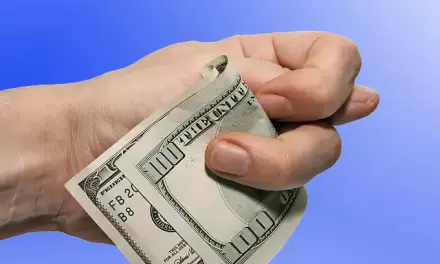



Does anyone know if CB got the C2C sound to work?
Thank you for sharing your perspective, Tony. I quite agree that excessive demands can be a turn-off. At the same…
What I've noticed is how cam models will demand so much from their customers. They are performing a service so…
Rich get richer except for the .idels who we pay to see by the way.
Why do I wan't the company to benefit with increased prices but not the models? Corporate greed. Not for me.